Setting up Zeller Powered Stand
Keep your Zeller Terminal secure and charged with Zeller Powered Stand.
The Zeller Powered Stand is a great option for any countertop. Keep your Zeller Terminal charged, secure, and ready to accept payments from every customer.
It's important that your stand is setup correctly to ensure the Terminal is charging at all times.
To setup Zeller Powered Stand:
- Fix your Stand to a suitable, flat surface using the included screws and adhesive circle.
- Route the power leads through the underside of the stand and connect to a power source using the included adapter.
- Align the cradle and Terminal features. Seat the back of the Terminal in the cradle.
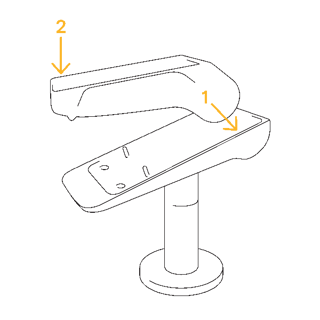
- Firmly push the lower part of the Terminal screen until it indicates it is charging.
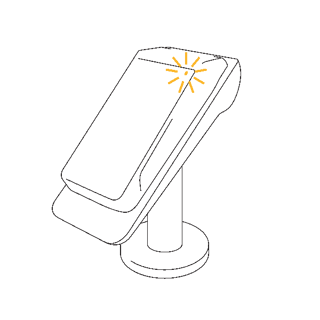
The stand will continuously charge your Terminal, indicated by:
- The green charge light on the Terminal; and
- The charging icon in the status bar on the Terminal
If you are experiencing any difficulties with your Zeller Powered Stand setup, please contact our Support Team.